Resolution:
- Go to Start -> Control Panel -> Network Connections
- Right click the Wireless Connection that uses the Intel WiFi Link 5100 AGN card
- Choose "Properties"
- Go to "General" tab
- Make sure that "QoS Packet Scheduler" check box is not ticked in the "This connection uses the following items" list as shown below:
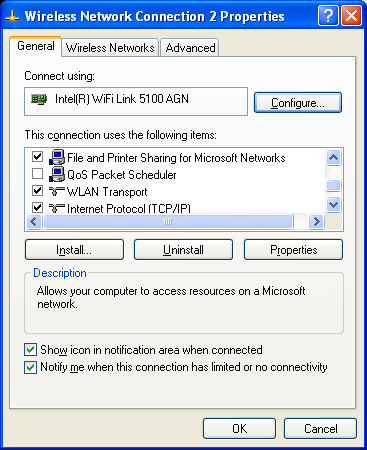
Note, that this fix was inspired by the following text:
Re: Latitude E6400, Intel Wifi Link 5300 AGN Drops Connections
09 Jun 2009 03:17PM
Hello from my side,
I had similar problems. Configuration: DELL Latitude E5500 with the Intel Wifi Link 5300 AGN card. My solution after 2 months testing:
- Uninstall DCP (the network part - perhaps not even necessary)
- Update to the latest Intel driver (12.4.0.21)
- Download and install the Intel wireless wifi connection utility tool (12.4.0.0)
- Go to the network settings, Wireless Network-Settings
- Disable (untick) "QoS-Planer" and "Network Monitor Driver"
Thats it. I left power settings and other stuff untouched ("Standard setting").
Hope this helps you as well.
Best regards
Claus
2 comments:
thanks for sharing is this setting works for all machines ?
enlace wifi
Post a Comment